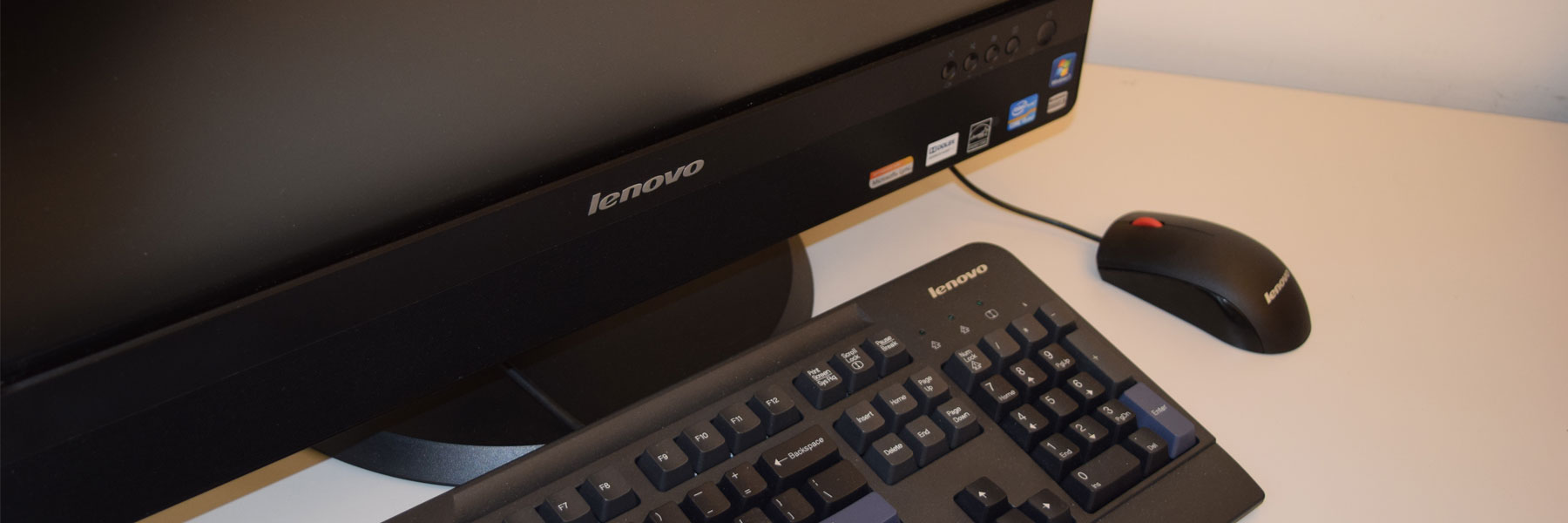Indiana University offers many technology resources to faculty and staff.
Technology resources for faculty and staff
Using Teams
Getting Started with Teams Calls at IU will show you how to:
Useful IU Knowledge Base Teams Articles:
The section entitled “What to expect after your account is moved” will help you understand what our clients are experiencing after being moved.
Some IU Columbus faculty and staff may be able to access university e-mail, campus networks, and other technologies from home or another off-campus locations
Remote Desktop Connection (RDP)
To make remote desktop connections, you can either establish a virtual private network (VPN) connection or use the Remote Desktop application in IUanyWare:
- Connect to VPN: Establish a VPN connection if you are off campus, connecting to a computer on campus. Use the recommended SSL VPN, if your campus supports it.
- IUanyWare: Log into IUanyWare and click the APPS tab. In the Search field, type "remote desktop connection", and then select the Remote Desktop Connection icon. For more information, see Set up and use IUanyWare.
How to find your computer name
- Open file explorer on your office desktop.
- Right click on “this PC”
- Select properties
- Computer name will be listed under “Device specifications”
- Make a note of the “Full device name”.
VPN Information
- Establish a Virtual Private Network (VPN) by entering “vpn.iu.edu” in the address bar of your Web browser (Internet Explorer, Firefox, Safari, etc).
- Enter your IU username and passphrase, then click “Sign In.”
- You may be prompted to install a Java applet the first time you use this.
- Accept the certificate and the connection process will finish.
For complete details, review this University Information Technology Services (UITS) Knowledge Base entry titled The Basics of VPN at IU.
UITS recommends connecting to these resources without a VPN connection especially when there is a high volume of staff working from home (WFH).
For an additional layer of security, a few UITS services require the use of VPN:
- Remote Desktop from your personal device
- Ensure username is ads\your_IU_user_name
- WCMS
Office Hours
We are available for walk-in support in LC1507 and email support via coithelp@iu.edu during the following times:
- Monday - Friday
8:00 a.m. - 5:00 p.m.
24/7 support
Phone: 812.375.7555